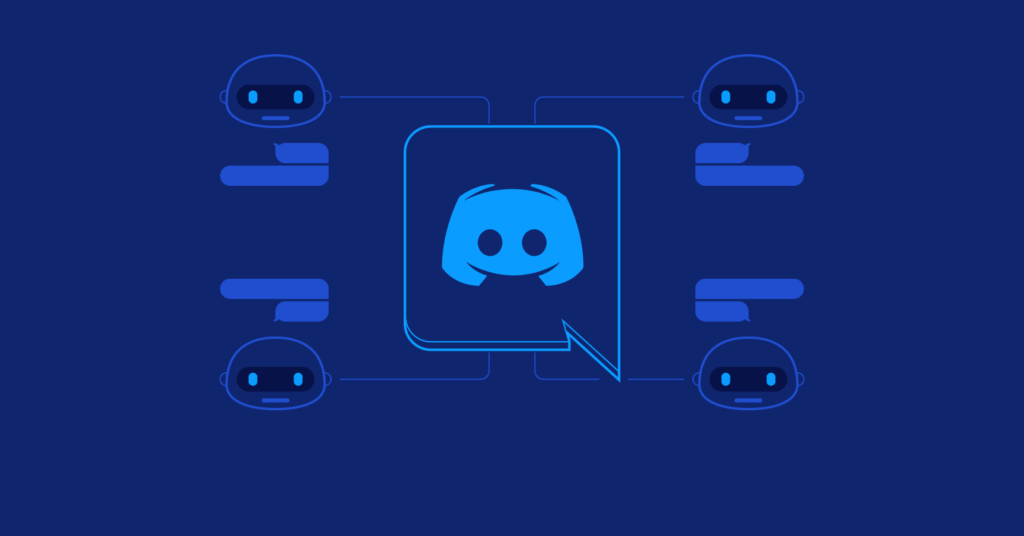Understanding Discord Scams and How They Work
Discord is a popular platform for gamers, communities, and businesses to connect and communicate. Unfortunately, it has also become a hotspot for scammers looking to steal personal information, compromise accounts, and spread malware. Discord scams can take many forms, from phishing attempts to fake giveaways and bot impersonations. Understanding these threats is essential to keeping your account secure and avoiding potential risks. As streamers, it’s also very important to keep the community you’ve built safe, too!
Common Types of Discord Scams
Extra Nitro Giveaways
One of the most common Discord scams involves fake Nitro giveaways. Scammers send direct messages claiming to have extra Discord Nitro subscriptions to share. They lure users into clicking malicious links that steal login credentials or install malware.
How to Avoid Extra Nitro Giveaways:
- Never trust unsolicited offers for free Nitro.
- Verify giveaways through Discord’s official channels.
- Avoid clicking links from unknown users.
QR Codes to Redeem Free Nitro
Scammers use QR codes to trick users into redeeming fake Nitro subscriptions. When scanned, these codes often redirect users to phishing sites that steal login credentials or inject malware.
How to Avoid QR Code Scams:
- Only scan QR codes from trusted sources.
- Verify the URL before entering any credentials.
- Enable two-factor authentication (2FA) for extra security.
Nitro Phishing Emails
Scammers send phishing emails claiming that users have won free Discord Nitro. These emails contain links that direct users to fraudulent login pages where credentials are stolen.
How to Avoid Nitro Phishing Emails:
- Be wary of emails promising free Nitro.
- Check the sender’s email address for legitimacy.
- Report phishing attempts to Discord’s support team.
Non-System-Tagged Nitro Bots
Hackers create fake Nitro bots to spam users with offers of free subscriptions. These bots are designed to steal login information or spread malware within servers.
How to Avoid Fake Nitro Bots:
- Only use bots from Discord’s verified bot list.
- Avoid interacting with bots that promise free Nitro.
- Report suspicious bot activity to server administrators.
Discord-Steam Scams
Scammers impersonate Steam or Discord support, claiming that linking both accounts will provide special benefits. Users who follow these instructions often have their Steam or Discord accounts stolen.
How to Avoid Discord-Steam Scams:
- Verify any Steam-related promotions on official websites.
- Never enter your Steam login on unverified Discord links.
- Be cautious of messages from unknown users offering Steam perks.
Unsolicited Messages from Accounts
Many Discord scams begin with a direct message from an unfamiliar account. Scammers may pretend to be friends, moderators, or company representatives to gain trust.
How to Avoid Unsolicited Message Scams:
- Do not engage with messages from unknown users.
- Enable privacy settings to restrict direct messages.
- Report and block suspicious accounts.
Attempts to Steal Your Discord Token
Scammers attempt to steal Discord authentication tokens, which allow them to hijack accounts without requiring passwords.
How to Avoid Token Theft:
- Do not download suspicious files from unknown sources.
- Use strong passwords and enable 2FA.
- Regularly check and log out of active Discord sessions.
Phony NFT Drops and Crypto Giveaways
Fraudsters exploit the popularity of NFTs and cryptocurrency to trick Discord users into sharing wallet credentials. They claim users have won exclusive NFT drops or crypto rewards, leading them to phishing sites.
How to Avoid NFT and Crypto Scams:
- Be skeptical of unsolicited crypto giveaways.
- Never share wallet details with unknown users.
- Verify NFT promotions through official project websites.
Discord Staff Impersonation
Scammers pretend to be Discord staff, sending messages claiming that a user’s account is at risk or needs verification. These messages often contain phishing links or demand sensitive information.
How to Avoid Impersonation Scams:
- Discord staff will never message users first.
- Check for the verified Discord badge on official accounts.
- Report impersonators through Discord’s support system.
Roblox-Discord Scams
Scammers exploit young Roblox players by sending fake messages about game bans, account suspensions, or free Robux offers. They trick users into sharing login credentials or installing malware.
How to Avoid Roblox-Discord Scams:
- Verify all Roblox-related messages through official channels.
- Do not share account details with unknown users.
- Enable parental controls if younger users are involved.
Name-and-Shame Scams
Scammers use social engineering to falsely accuse users of rule-breaking or misconduct. They demand money or personal information to clear the accusations.
How to Avoid Name-and-Shame Scams:
- Ignore threats and accusations from unknown users.
- Report blackmail attempts to Discord moderators.
- Do not provide any personal or financial information.
Keeping Your Community Safe in Your Discord Server
Running a Discord server comes with the responsibility of protecting your community from scams and malicious activities. Here are some steps to keep your server secure and scam-free.
- Set Up Verification Levels: Require new members to verify their accounts before posting to prevent spam bots from joining.
- Use Role Permissions Wisely: Restrict admin and moderation roles to trusted members only to prevent unauthorized changes.
- Enable Two-Factor Authentication (2FA) for Moderators: Require server admins and moderators to enable 2FA to reduce the risk of account takeovers.
- Monitor Bots and Integrations: Only add bots from trusted sources and regularly audit permissions to ensure they are not posing security risks.
- Educate Your Community: Inform members about common Discord scams and encourage them to report suspicious behavior.
- Enable Content Moderation Filters: Use Discord’s built-in safety features to block explicit content and links from unknown sources.
- Limit Direct Messaging: Adjust server settings to prevent members from receiving DMs from strangers, reducing phishing attempts.
- Report Suspicious Users and Servers: Encourage community members to report any suspicious activity to Discord Trust & Safety.
By taking these precautions, you can create a safer environment for your Discord community and minimize the risk of scams and fraudulent activities.
Steps to Secure Your Discord Account
To stay safe from Discord scams, take proactive measures to secure your account and personal information.
- Enable Two-Factor Authentication (2FA): This adds an extra layer of security, making it harder for hackers to access your account.
- Use a Strong, Unique Password: Avoid using the same password across multiple platforms.
- Adjust Privacy Settings: Restrict direct messages from unknown users and limit who can add you as a friend.
- Stay Informed: Regularly check Discord’s official safety library or security updates for the latest scam warnings.
- Report Suspicious Activity: Use Discord’s built-in reporting tools to flag scammers and prevent them from targeting other users.
Final Thoughts on Protecting Yourself from Discord Scams
Discord scams are constantly evolving, making it important to stay vigilant and informed. By recognizing phishing attempts, avoiding fake giveaways, and securing your account with strong passwords and 2FA, you can protect yourself from online threats. Always verify sources before clicking links or providing personal information. If you suspect a scam, report it to Discord and warn others in your community. Staying safe on Discord starts with awareness and smart online habits.